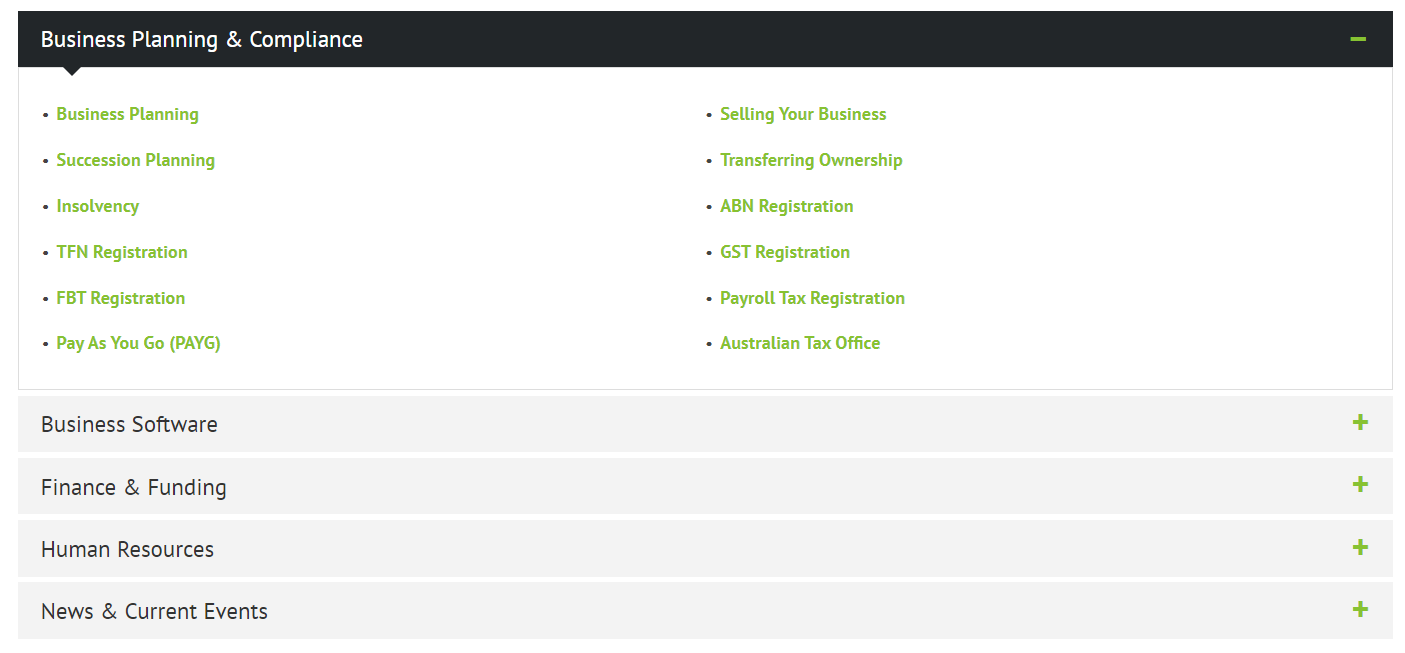Web Manager Enhancements: Google Tag Manager, advanced hyperlinking and customisable bullet points
Read about some recent enhancements to CCH Web Manager below including Google Tag Manager now in settings, customisable bullet point icons and advanced hyperlink settings.
Google Tag Manager integration now available in Site Settings
Google’s Tag Manager can now be added right into your site’s SEO & Site Settings, under Google Tools (formerly Google Analytics).
The Google Tag Manager allows you to install and manage different marketing tags without any use of code. Some examples include Google Ads conversion scripts, Meta Pixel code, remarketing tags and more.
Adding your tag to this settings area adds Google Tag Manager into every page of your site for you automatically. To enable the Tag Manager on your site, simply enter
your Google Container ID, formatted as GTM-XXXXXX.
Customisable bullet points - 7 new icon options.
You can now customise the bullet point style in the text widget to 7 pre-set options. You can use these throughout your site with the text widget.
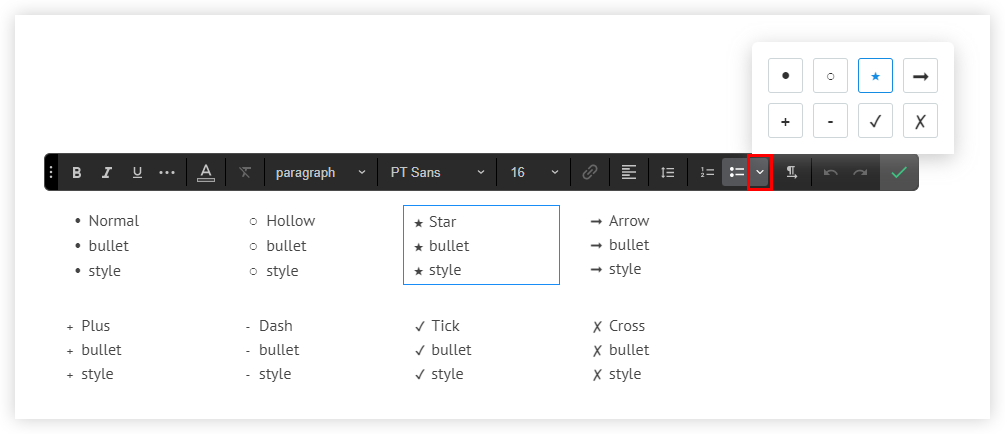
Please note the Web Design Team can set the default global style of bullet points for your whole site if requested.
Advanced hyperlinking options (NEW)
You can now choose from advanced settings for external Website url links:
- No follow - Ask search engines not to associate your site with or crawl the linked page from your site.
- Sponsored - This lets search engines know the link is the result of an advertisement or paid placement.
- User Generated Content - This informs search engines of links created by users (e.g., a link someone posted in a comment), that aren’t necessarily reliable.